How to Tell For Sure if You Need a New Computer
Does your computer still take floppy disks for storage? Then it might be overdue for an upgrade. Still, as obvious as that scenario sounds to many people, it doesn’t necessarily mean your computer is too old. The question of whether or not your computer is too old is actually very subjective. Just because the kids are pointing and laughing doesn’t necessarily prove anything about your computer. You could have mustard on your nose.
These days, we’re marketed to almost constantly with the idea that our current laptop is outdated and useless. Because, you know, capitalism. They say that what we need to survive in this hard, cruel world is a shiny new MacBook Pro or Dell Latitude. But it just isn’t true. Maybe we want that shiny new computer (sometimes I definitely do, I’m only human), but we don’t really need it — yet. So when you ignore the glamorous ads, how do you know if it’s time for a new computer?
When I help folks figure out if they need a new computer, I start by asking them what it is they need to do with a computer. Because people use their computers for so many different purposes, there isn’t one answer for everyone. If there was, this would be a much shorter article.
The two main questions I ask are:
- Is your computer broken, or does everything function like it’s supposed to?
- Are there things you need or want to do that your computer can’t do?
It’s Old, But it Works

Going back to my floppy disk example, let’s say I’m working with a successful writer named Jodi. Jodi has an old Apple IIe from 1983. She’s used it to write all of her novels since she bought it. When she has to send a manuscript to her publisher, she takes a USB floppy drive to her local print shop and prints it there. They also convert it to a PDF, sending it to her Dropbox account which she can access from her iPhone. Jodi works from home, but sometimes she goes to a local coffee shop and writes notes longhand in a notebook — you know, like with a pen. Old school. Jodi also has an iPhone that she uses for texting, calls (ugh), email, web surfing, social media, and solitaire for toilet time.
She keeps seeing people at the coffee shop working on their MacBooks and HP laptops and wonders if she needs to come into this century. Should she get rid of her vintage Apple IIe and buy a laptop already?
I would tell her not to bother. The only reason I could see for her to upgrade to a newer computer is if her print shop no longer supports her USB floppy drive. Otherwise she can do everything she needs to do with the devices she already has. It’s also kind of retro cool.
What Do You Mean, I Can’t Upgrade?
A very different example is Phil. He’s a freelance web developer and his current work computer is a MacBook Pro that he’s had for about six years. It works fine, but recently Mac OS came out with a new version and his computer is too old to upgrade. That’s not too important to Phil, but it turns out his web browsers won’t be supported anymore. Without running the latest version of Firefox or Chrome, he can’t accurately test his code.
I would advise Phil to upgrade to something new. He obviously needs to have the latest features to do his job, and that’s a damn good reason for an upgrade. I might also advise him to move away from Mac OS and start using Linux. Why Linux? First, Apple and Microsoft are frequently updating their operating systems and leaving some users behind. However, you can run Linux on much older computers and still have access to the latest software. That means you don’t need to buy a new computer every time the system gets a major update. It’s not for everyone, but in Phil’s case I would strongly recommend switching. In fact, he can likely run Linux on his current MacBook Pro and not even need to buy a new laptop. It won’t cost him a dime.
My Computer is Broken. Help!

This might also seem like there’s an obvious answer: it’s broken, buy a new computer. However, you might be surprised to find that your computer is easily repaired. You may even be able to do small repairs yourself. Most times, you can even have a new laptop display or keyboard installed if that’s the problem. It’s also very easy these days to find a new laptop battery that fits your computer. Before you throw it into the trash (and also, never do that), see how much a repair would cost versus buying a whole new machine.
I Need More Power!
Depending on what you do with your computer, there may come a time when you need more storage or memory (RAM) than your computer came with. It’s very possible that you can upgrade your hard drive and RAM and have a much better experience.
If you’re not comfortable doing that yourself — or even finding out if it can be done — it can be much more affordable to hire a pro than to buy a new computer.
Do You Really Need a New Computer?
If you’re starting to itch for a new computer, ask yourself the two questions I mentioned earlier:
- Is my computer broken, or does everything function like it’s supposed to?
- Are there things I need or want to do that my computer can’t do?
- Do I just want a shiny new object?
Okay, I threw in a third question, but I think it’s an important one. It’s only human to want the latest laptop you see shimmering on the next cafe table. But I would advise strongly against throwing that new computer onto your credit card. If it’s just a new thing you want, you’ll probably want the next new thing before you’ve even paid off the first. It’s a vicious cycle.
You can take care of a lot of what you need and want by answering the first two questions. In the end you may decide that your computer is, in fact, too old. And you should look for something new. But at least you won’t be going in blind.
PostScript: About that “don’t throw it away” thing

Our landfills are stacked with old tech that people throw away. First, it’s never going to go away. It will sit there for a very long time. Also, the batteries in laptops and phones can leak or explode. It’s not safe to throw them out.
If you really want to get rid of your old computer or phone, you can donate it or take it to an e-waste recycling drop-off (Best Buy and Target do this). It only takes a few minutes and doesn’t cost you a thing. Please consider it.
Featured Image photo by Diane Picchiottino on Unsplash
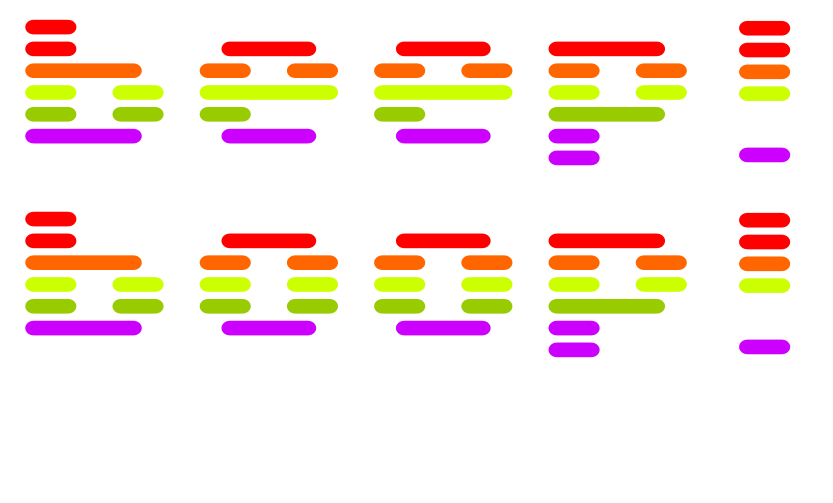

Leave a Reply